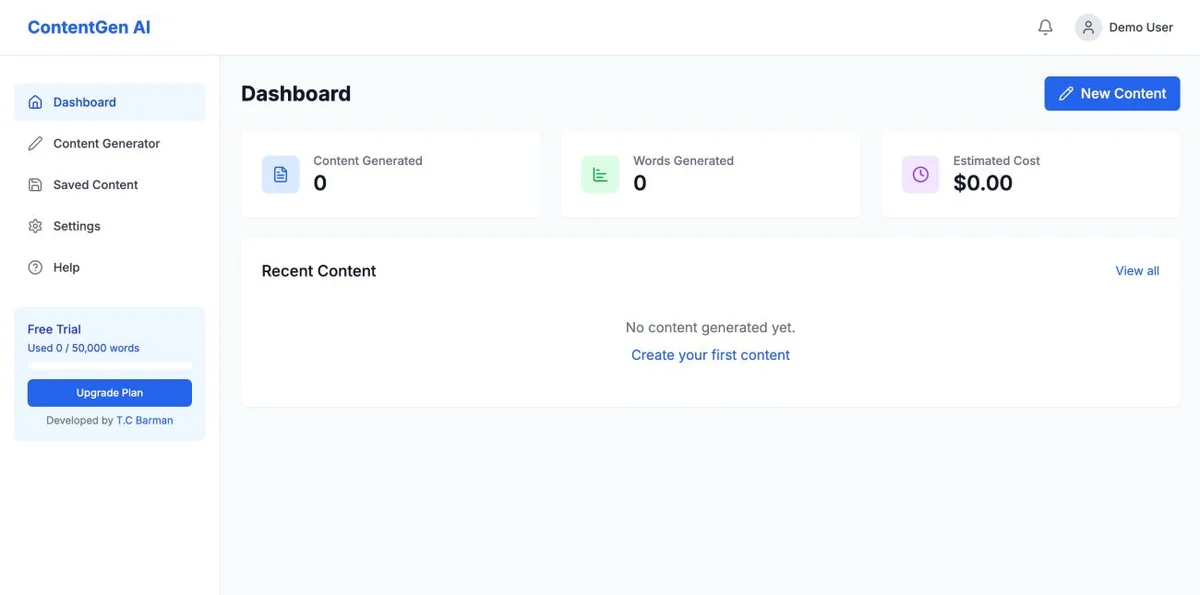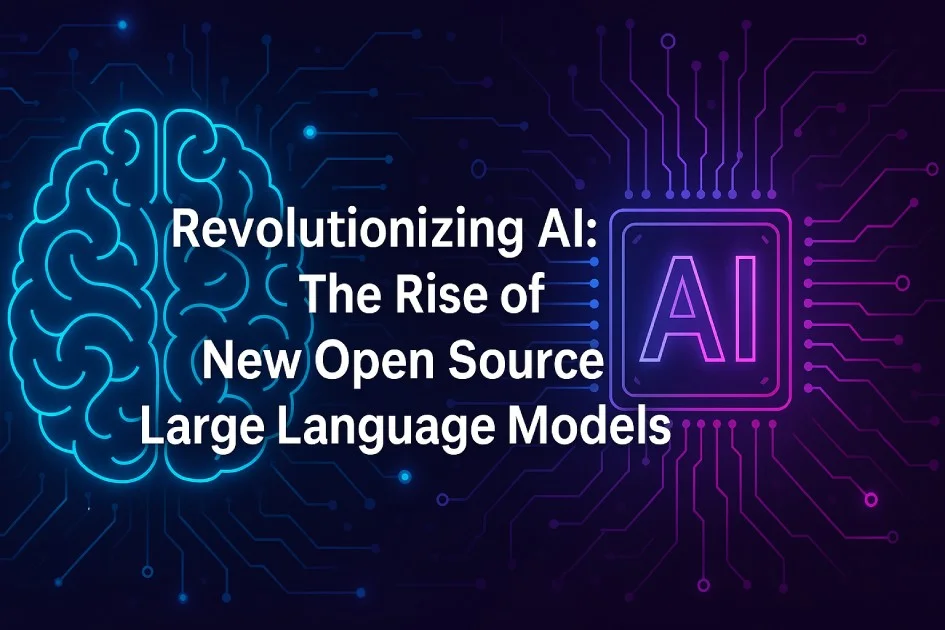With Google Gemini's Nano Banana image-editing model, turning ordinary photos into viral social media sensations has never been easier. Whether you want to become a Bollywood icon, a collectible figurine, or a retro game hero, these imaginative prompts can transform your selfies and portraits with just a few clicks. Here are five of the most popular prompts, along with a clear guide for using and customizing each one.
1️⃣ Red Saree Bollywood Heroine
Prompt:
"Transform the subject into an iconic Bollywood heroine wearing a flowing red chiffon saree, with soft wavy hair. Use glowing sunset lighting in a warm, romantic background for vintage drama."
How to Use:
- Take a clear, solo portrait with your face well-lit.
- Open Google Gemini Nano Banana, upload your photo.
- Copy and paste the above prompt in the text box.
- Click “Generate” and watch your image transform.
- Experiment by changing saree colors, hairstyles, or backgrounds for fresh results.
2️⃣ 1/7 Scale Commercialized Figurine
Prompt:
"Create a 1/7 scale commercialized figurine of the character in the photo, extremely realistic style, preserving the face and figure. Place the figurine on a Mac computer desk in an AutoCAD 3D modeling environment, with the computer screen showing the same figurine being modeled. Set the figurine on a round transparent acrylic base, with no text. Add a clear toy box packaging next to it, with ‘TCBarman.com’ printed on the box."
How to Use:
- Use a high-resolution photo to capture clear facial features and posture.
- After uploading, enter the prompt and click “Generate.”
- Adjust pose, desk setup, or packaging style by tweaking the prompt.
- Download your figurine-themed edit and share as a unique collectible image.
3️⃣ Giant Statue in a City Landmark
Prompt:
"Create a giant hyper-realistic statue based on the uploaded photo, accurately retaining the face. Place the statue in the center of a famous city square, surrounded by construction workers, scaffolding, lively crowds, and bustling city scenery."
How to Use:
- Choose a portrait photo with your face prominent and expressive.
- Upload, use the prompt, and hit “Generate.”
- Personalize by swapping 'city square' for specific locations like Times Square, Trafalgar Square, or Connaught Place for a cultural twist.
- Use as a fun social media profile or story update.
4️⃣ Vintage 16-Bit Video Game Character
Prompt:
"Reimagine this person as a 16-bit video game hero, standing in a classic 2D platformer game level. Style the character and background with colorful pixel art and retro game details."
How to Use:
- Use dynamic, expressive photos for more lively game characters.
- Paste the prompt and click “Generate.”
- Change genres (roller skating, space explorer) in the prompt to get alternate game themes.
- Share the pixelated retro result with gaming hashtags to go viral.
5️⃣ Pet or Object as Collectible Action Figure
Prompt:
"Transform my pet (or selected object) into a playful action figure, next to a toy box package, with fun accessories and classic collectible style."
How to Use:
- Upload a clear picture of your pet or favorite item.
- Copy, paste, and run the prompt.
- Add details like superhero capes, hats, or themed backgrounds in your prompt for extra flair.
- Share on pet or collector groups for instant attention.
Step-by-Step Gemini Nano Banana Usage Guide
1️⃣ Open Gemini App or Online Studio:
Launch Google Gemini Nano Banana and sign in with your Google account.
2️⃣ Select Image Editing Option:
Choose “Try Image Editing” or the Nano Banana model from the list.
3️⃣ Upload Your Photo:
Pick a high-quality, well-lit image where faces or objects are clear and centered.
4️⃣ Paste & Tweak Prompt:
Copy one of the above prompts and paste it in the prompt box. Feel free to personalize the description—change clothes, location, or colors to match your vibe.
5️⃣ Generate Your Image:
Hit “Generate” and watch the image transform in seconds.
6️⃣ Download & Share:
Save, download, or instantly share your viral creation on social media.
Tips for Making Your Photos Go Viral
- Use photos with bright lighting and minimal background clutter for crisp edits.
- Adjust prompts for creative style—try swapping colors, accessories, or settings.
- Repeat and refine: If you’re not happy with the first result, modify the prompt or upload a new photo.
- Play with trends: Pair edits with popular hashtags like #NanoBanana #GeminiAI or seasonal vibes for extra reach.
With these viral prompts and easy steps, Google Gemini Nano Banana can turn any selfie, portrait, or pet photo into a trending, custom masterpiece. Try each style, experiment with your own twists, and let your imagination lead the way—the next big photo trend could start with you!